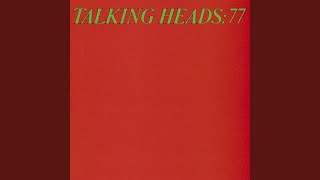[Intro]
G|---------------11------------------11--------------------------------------|
D|11-11-11-11-11-----11p9/7-7-7-7-7------------------------------------------|x2
A|---------------------------------------------------------------------------|
E|---------------------------------------------------------------------------|
[Verse]
G|--------------11------------------1----------------------------------------|
D|11-11-11-11-11-----11p9/7-7-7-7-7------------------------------------------|x4
A|---------------------------------------------------------------------------|
E|---------------------------------------------------------------------------|
[Chorus]
G|---------------------------------------------------------------------------|
D|7-7-7-7-7-7-7-7-7-7-7-7-9-9-11-11-4-4-4-4-4-4-4-4-11-11-9-9----------------|x4
A|---------------------------------------------------------------------------|
E|---------------------------------------------------------------------------|
[Verse]
G|---------------11-------------------11-------------------------------------|
D|11-11-11-11-11-----11p9/7-7-7-7-7------------------------------------------|x4
A|---------------------------------------------------------------------------|
E|---------------------------------------------------------------------------|
[Chorus]
G|---------------------------------------------------------------------------|
D|7-7-7-7-7-7-7-7-7-7-7-7-9-9-11-11-4-4-4-4-4-4-4-4-11-11-9-9----------------|x4
A|---------------------------------------------------------------------------|
E|---------------------------------------------------------------------------|
thats it
************************************
| p Pull-off
| \ Slide down
************************************
| Bass Tabs |
|
| Title |
Still In Motion |
| Artist |
Turnover |
| Tablature Type |
ASCII Tab |
| YouTube ID |
aKYgkFFIcYE |
Interactive Bass Tab Guide
Interactive bass tabs provide a better experience than ASCII tabs. With playback, loop, print features and a responsive display that follows the screen of your device.
Use these buttons to control the digital tab player.
| Symbol | Function |
|---|
| Move cursor to the first bar |
| Play interactive tabs |
| Pause playback |
| Loop |
| Print the tab |
| Zoom |
| Page | Switch between page and horizontal view mode |
How to Read Bass Tab: A Beginner's Guide
1. Understanding the Basics
a. Strings:
Bass tab consists of horizontal lines representing the strings of the bass guitar.
The lowest-pitched string (usually the E string) is at the bottom, and the highest-pitched string
(usually the G string) is at the top.
b. Numbers:
Numbers on the lines indicate which fret to play on a specific string.
For example, if you see "3" on the E string, it means you should press down the third fret on the lowest string.
2. Reading Bass Tab Example
In this tab:
- Play the note on the 1st fret of the E string.
- Play the open E string.
- Play the 3rd fret on the A string.
- Play the 1st fret on the A string.
G|-----------------|
D|-----------------|
A|---------3-------|
E|---1-1---1---3---|
3. Playing Techniques
a. Hammer-ons and Pull-offs:
Hammer-ons are represented by an "h" (e.g., 5h7 means play the 5th fret and hammer onto the 7th fret).
Pull-offs are represented by a "p" (e.g., 7p5 means play the 7th fret and pull off to the 5th fret).
b. Slides:
Slides are often indicated by an "/" or "\\" between two numbers (e.g., 5/7 means slide from the 5th fret to the 7th fret).